Midland MXT500 Owner's Manual
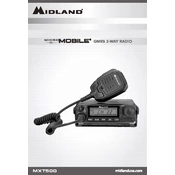
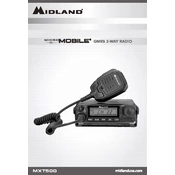
To program frequencies into the Midland MXT500, access the menu by pressing the 'Menu' button. Use the arrow keys to navigate to the frequency setting and enter the desired frequency using the keypad. Confirm the entry by pressing 'OK'.
If the Midland MXT500 does not power on, check the power connections first. Ensure that the power cable is securely connected to both the radio unit and the power source. Also, inspect the fuse in the power cable for any damage and replace it if necessary.
To improve the range, ensure that the antenna is properly installed and in good condition. Consider upgrading to a higher-gain antenna and avoid obstructions like buildings and hills that can block signals.
To clean your Midland MXT500, use a soft, dry cloth to wipe the exterior. Avoid using harsh chemicals or abrasive materials. Regularly check for dust accumulation in the vents and connectors, and use compressed air to gently clean them if needed.
To reset the Midland MXT500 to factory settings, turn off the radio, then press and hold the 'Menu' button while turning it back on. Keep holding until the display shows a reset confirmation message. Release the button to complete the reset.
Static noise can be caused by weak signals or interference. Ensure your antenna is securely connected and check for local sources of interference such as electronic devices. Adjusting the squelch level may also help reduce static noise.
Yes, the Midland MXT500 can communicate with other GMRS radios regardless of brand, as long as they are operating on the same frequency and privacy code.
To update the firmware, download the latest version from the Midland website. Connect the radio to your computer using a USB cable, then follow the instructions provided in the firmware update tool to complete the process.
The Midland MXT500 is typically powered by a vehicle battery or an external power source. Ensure connections are secure and check the battery's charge level regularly. Avoid leaving the radio connected when the vehicle is off for extended periods to prevent battery drain.
To reduce interference, try changing your location to avoid obstacles or sources of electronic noise. Adjust the squelch setting to filter out weak signals and consider using a different frequency if the current one is crowded.