Midland MXT400 Owner's Manual
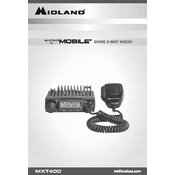
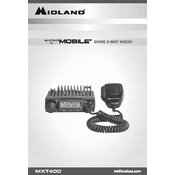
To program frequencies into the Midland MXT400, use the programming software provided by Midland. Connect the radio to a computer with a compatible USB cable, open the software, and enter the desired frequencies into the allotted channels. Save the configuration to the radio.
The Midland MXT400 can achieve a maximum range of up to 65 miles under optimal conditions, such as clear line of sight and no obstructions. Actual range may vary due to environmental factors and terrain.
To perform a factory reset on the Midland MXT400, turn off the radio, hold down the 'Menu' button, and turn the radio back on while still holding the button. This will reset the radio to its default factory settings.
If the Midland MXT400 does not power on, check the power source and connections. Ensure the power cable is securely connected and the fuse is not blown. Also, verify that the vehicle's battery or the external power source is functioning properly.
To adjust the squelch on the Midland MXT400, press the 'Menu' button and navigate to the squelch setting. Use the channel knob to increase or decrease the squelch level to filter out background noise.
Yes, the Midland MXT400 is capable of repeater operation. To use a repeater, program the radio with the repeater's frequency and offset settings. Ensure you have the proper authorization to access the repeater.
For optimal performance, use a high-gain GMRS antenna compatible with the Midland MXT400. Ensure the antenna is tuned to the GMRS frequency range and is properly mounted for best results.
To reduce interference, ensure your antenna is properly installed and grounded. Adjust the squelch settings, and avoid operating the radio near electronic devices that may cause interference. Switching to a different channel may also help.
Regular maintenance for the Midland MXT400 includes checking the antenna connection, ensuring the power cable is secure, and keeping the device clean and dry. Periodically update the firmware if updates are available.
To update the firmware on the Midland MXT400, download the latest firmware from the Midland website. Connect the radio to a computer via USB, run the firmware update tool, and follow the on-screen instructions to complete the update.