Midland MXT275 Owner's Manual
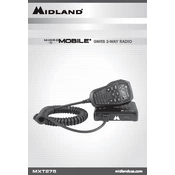
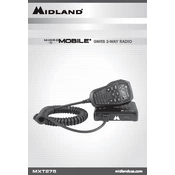
To install the Midland MXT275, first select a suitable location inside your vehicle, preferably where the control panel is easily accessible. Secure the radio using the provided mounting bracket and hardware. Connect the power cable to your vehicle's battery or a fused power source, and attach the antenna to the radio's antenna connector. Refer to the user manual for detailed installation instructions.
To tune the antenna for the Midland MXT275, use an SWR meter to measure the standing wave ratio. Adjust the antenna length according to the SWR readings to achieve the lowest possible SWR value, ideally below 1.5:1. This ensures optimal performance and reduces signal loss.
If you're experiencing poor transmission range, check the antenna connection and ensure it's properly mounted and tuned. Inspect the coaxial cable for damage. Also, verify that the power source is stable and that the radio is set to the correct power output level.
To update the firmware, visit the Midland Radio website to download the latest firmware version. Connect your MXT275 to a computer using a USB cable. Follow the instructions provided with the firmware download to install the update. Ensure the radio is powered during the process to avoid interruptions.
To perform a factory reset on the MXT275, press and hold the 'Menu' button while turning on the radio. Keep holding the 'Menu' button until the display shows 'RESET'. Release the button, and the radio will return to factory settings.
Regularly inspect the antenna and coaxial cable for damage. Ensure all connections are secure. Clean the radio and control panel using a soft, dry cloth to prevent dust buildup. Avoid exposure to extreme temperatures and moisture to maintain optimal performance.
To reduce background noise, adjust the squelch setting to filter out weak signals. Use the 'Noise Filter' feature if available. Ensure the antenna is properly tuned and that there are no sources of electrical interference nearby.
Yes, you can connect an external speaker to the MXT275 using the external speaker jack located on the back of the radio. Use a compatible speaker to ensure sound quality.
To program channels, turn on the radio and press the 'Menu' button to enter the programming mode. Use the channel selector to choose the desired channel. Press 'Menu' again to confirm and save your settings. Refer to the manual for detailed instructions on programming specific channels.
To check the battery voltage, enter the menu settings and navigate to the battery voltage display option. The current voltage will be displayed on the screen, allowing you to monitor the power source's condition.