Midland MXT115 Owner's Manual
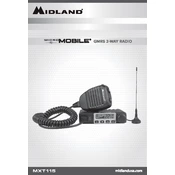
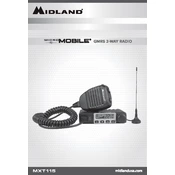
To set up your Midland MXT115, first mount the radio using the provided bracket. Connect the microphone and ensure the antenna is properly installed. Then, connect the power cable to the vehicle’s power source, and turn on the unit by pressing the power button.
The Midland MXT115 can achieve up to a 50-mile range in optimal conditions, though actual range may vary depending on terrain, weather, and obstructions.
First, check the antenna connection and ensure the power cable is secure. Verify that the microphone is plugged in correctly. Additionally, ensure the channel you are using is not busy or restricted.
The Midland MXT115 does not support frequency programming as it operates on pre-set GMRS frequencies. Use the channel knob to select the desired channel.
Yes, the Midland MXT115 is compatible with other GMRS radios, including handheld models, as long as they are set to the same channel and privacy code if used.
Ensure the microphone is functioning properly and that it is not obstructed. Check for any loose connections. Adjust the volume and squelch settings, and consider moving to a location with fewer obstructions.
To reset the Midland MXT115, turn the radio off, press and hold the "Menu" button while turning it back on. Release the "Menu" button once the radio powers up.
Regularly check and tighten all connections, ensure the antenna is properly mounted, and keep the radio unit clean and free from dust. Avoid exposure to extreme temperatures and moisture.
The NOAA weather alert feature automatically tunes to local weather broadcasts and provides alerts during severe weather conditions, ensuring you stay informed and safe.
Yes, the Midland MXT115 has a port for connecting an external speaker, allowing for improved audio clarity and volume if needed.