Midland MXT105 Owner's Manual
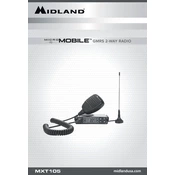
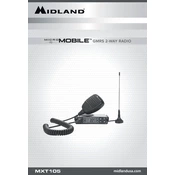
To install the Midland MXT105 in your vehicle, first, find a suitable location for the radio unit and mount it securely using the provided bracket. Connect the power cable to your vehicle's power source, typically the car battery or cigarette lighter socket. Attach the antenna to the unit and place it externally for optimal signal reception. Finally, connect the microphone and perform a test transmission to ensure everything is working correctly.
If your Midland MXT105 is not turning on, first check that the power cable is securely connected to both the radio and your vehicle's power source. Ensure that your vehicle's fuse is not blown and the battery is charged. If everything seems fine, try using a different power cable or testing the radio in another vehicle to determine if the issue is with the radio itself.
To improve the range of your Midland MXT105, ensure you are using a high-quality, properly tuned antenna mounted in a location with minimal obstructions. Using an external antenna with greater gain can also enhance the range. Additionally, avoid operating the radio in areas with dense buildings or geographical features that may block the signal.
Static noise on the Midland MXT105 can be due to several factors. Check if your antenna is properly connected and not damaged. Ensure that the squelch setting is adjusted correctly to filter out background noise. Electrical interference from nearby devices can also cause static, so try moving the radio or turning off nearby electronic equipment to see if the noise decreases.
To reset your Midland MXT105 to factory settings, turn off the radio, then press and hold the 'Menu' button while turning the radio back on. Continue holding the 'Menu' button until the radio displays a confirmation message indicating that it has been reset. This process will restore all original factory settings.
To clean and maintain your Midland MXT105, regularly wipe the exterior with a soft, dry cloth to remove dust and debris. Avoid using harsh chemicals or abrasive materials that might damage the surface. Periodically check all connections and cables for wear and replace them as needed. Ensure the antenna is free from corrosion and secure it tightly.
Yes, you can use a different antenna with the Midland MXT105. Ensure the replacement antenna is compatible with the radio's frequency range and connector type. Using a high-quality, tuned antenna can improve signal reception and transmission performance.
To program channels on your Midland MXT105, press the 'Menu' button to enter the settings menu. Use the channel selector to choose the desired channel, then press 'Menu' again to confirm your selection. Repeat this process for additional channels. Refer to the user manual for specific frequency settings and programming guidelines.
If the display on your Midland MXT105 is not working, first ensure that the radio is receiving power and that all connections are secure. Check for any visible damage to the display. If the issue persists, try resetting the radio to factory settings or consult a professional technician for further diagnosis.
To troubleshoot transmission issues with the Midland MXT105, ensure that the antenna is properly connected and in good condition. Verify that you are on the correct channel and that the radio is set to the appropriate power level. Check for any obstructions or interference that might affect transmission quality. If problems continue, consult the user manual or contact customer support for further assistance.