Midland MXT100 Owner's Manual
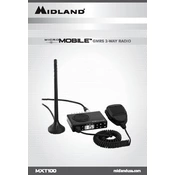
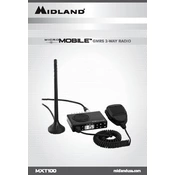
The Midland MXT100 is a pre-programmed GMRS radio and does not allow for manual programming of frequencies. It includes 15 GMRS channels that are set by default.
First, ensure that the antenna is properly connected. Check for obstructions and ensure you are within range. If issues persist, try different channels to avoid interference.
To extend the range, ensure the antenna is mounted as high as possible and in a clear area. Using a better quality external antenna can also improve range.
Check the power connection to ensure it is secure. Verify that the vehicle's power outlet is functional. If using a power adapter, ensure it is compatible and functioning.
The MXT100 does not have a specific factory reset function. To reset settings, manually revert channel settings and configurations to their defaults.
Yes, the MXT100 can communicate with other GMRS radios regardless of brand, as long as they are on the same channel and privacy codes are set to off or matched.
Regularly check the antenna and power connections. Clean the radio with a soft, dry cloth and avoid exposure to moisture to prevent damage.
Yes, the MXT100 can be used for emergency communication, especially on the designated GMRS emergency channels, provided you have an FCC license.
Press the 'MENU' button until the privacy code option is displayed, then use the channel buttons to select the desired code. Press 'PTT' to save the setting.
The MXT100 is powered by the vehicle's battery when connected via the 12V adapter, so its operation time is dependent on the vehicle's power supply.