Midland MB400 Owner's Manual
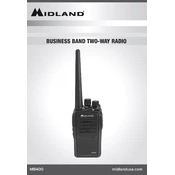
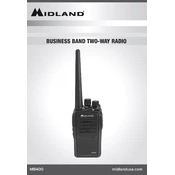
To perform a factory reset on the Midland MB400, turn off the radio. Press and hold the 'Menu' button while turning the radio back on. Continue holding the 'Menu' button until the display shows 'Reset'. Release the button, and the radio will reset to factory settings.
The Midland MB400 radio has a range of up to 30 miles in optimal conditions, including open areas with little or no obstruction. Range can be affected by terrain, weather, and interference from other electronic devices.
To improve battery life, reduce the use of high power settings, turn off the radio when not in use, and fully charge the battery before use. Consider using power-saving features and regularly calibrate the battery if applicable.
First, check if the battery is properly installed and fully charged. If the radio still won't turn on, try replacing the battery. If the problem persists, perform a factory reset. If none of these solutions work, the radio may need servicing.
Press the 'Menu' button until you reach the channel selection option. Use the 'Up' and 'Down' buttons to select the desired channel. Press 'Menu' again to save the channel. Repeat the process for additional channels.
Yes, the Midland MB400 is compatible with most standard 2-pin headsets. Simply plug the headset into the audio jack, and the radio will automatically switch to headset mode.
To clean the Midland MB400, use a soft, damp cloth to wipe the exterior. Avoid using harsh chemicals or solvents. Regularly check and clean the battery contacts to ensure good connectivity. Store the radio in a cool, dry place when not in use.
Currently, the Midland MB400 does not support user-upgradable firmware. For updates, consult the Midland website or contact customer support for assistance.
Static noise can be caused by interference from electronic devices, weak signals, or environmental factors. Try moving to a different location, adjusting the squelch level, or switching channels to reduce static.
To lock the keypad, press and hold the 'Lock' button until the lock icon appears on the display. This prevents accidental changes to settings. To unlock, press and hold the 'Lock' button again.