Midland HH50B Owner's Manual
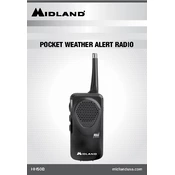
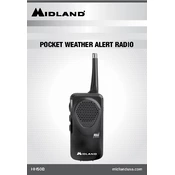
To turn on the Midland HH50B radio, press and hold the power button until the display lights up.
To change the channel, use the channel up or down buttons located on the side of the radio until you reach the desired channel.
Ensure that the antenna is fully extended and the radio is set to the correct channel. Also, check the volume and squelch settings.
To improve battery life, switch off the radio when not in use, reduce the volume, and avoid using the backlight unnecessarily.
Clean the radio with a soft, damp cloth. Avoid using harsh chemicals or submerging the radio in water.
To reset the radio, remove the batteries for a few minutes, then reinsert them and power on the device.
The Midland HH50B radio uses 3 AAA batteries. It is recommended to use alkaline or rechargeable batteries for optimal performance.
The Midland HH50B does not have a built-in rechargeable battery, so it does not indicate a charge status. Ensure your batteries are fresh or fully charged if using rechargeables.
If the radio keeps turning off, check the battery levels as it may be low. Also, ensure that the battery contacts are clean and making good contact.
Yes, the Midland HH50B is designed to be used during weather alerts, but it should be kept dry and away from water to prevent damage.