Midland GXT900 X-tra Talk Owner's Manual
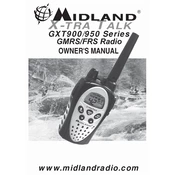
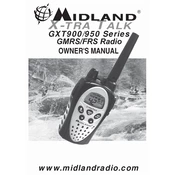
To change the channel, press the "Menu" button until the channel number starts flashing on the display. Use the "Up" or "Down" buttons to select the desired channel, then press the "PTT" button to confirm your selection.
Ensure that the batteries are correctly installed and fully charged. If using rechargeable batteries, check that they are inserted in the correct orientation and the radio is adequately charged. If the problem persists, try replacing the batteries with new ones.
To improve range, ensure the radio is fully charged and use it in open areas free from obstructions. Avoid using the radio inside buildings or vehicles, as this can reduce range. Also, ensure that the antenna is securely attached and in good condition.
Press the "Menu" button until the weather channel icon appears. Use the "Up" or "Down" buttons to select your desired weather channel. To activate the alert feature, press "Menu" again until you see the alert option, then set it to "On" using the "Up" or "Down" buttons.
Check the volume level and adjust it to a lower setting if it's too high. Ensure that the speaker is not blocked or damaged. If using the radio in a noisy environment, consider using a headset for clearer audio.
To reset the radio, turn it off and then press and hold the "Menu" button while turning it back on. Continue holding the "Menu" button until the radio displays "Reset", indicating it has been restored to factory settings.
Use a soft, damp cloth to clean the exterior of the radio. Avoid using harsh chemicals or abrasive materials. Regularly check the battery contacts for corrosion and clean them if necessary. Ensure the antenna is secure and undamaged.
Enter the menu and navigate to the VOX setting. Use the "Up" or "Down" buttons to select the desired VOX sensitivity level. Once selected, press the "PTT" button to confirm. The radio will now transmit automatically when it detects your voice.
Ensure that both radios are set to the same channel and privacy code. Check that the volume is turned up, and the radio is not muted. Also, verify that you are within range and there are no obstructions between the radios.
To extend battery life, turn off the radio when not in use, use the power-saving mode if available, and reduce the volume to a necessary level. Keep the radio at room temperature and fully charge it before storage.