Midland GXT1000 X-tra Talk Owner's Manual
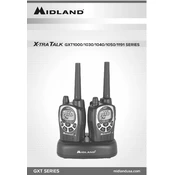
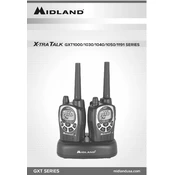
To pair two Midland GXT1000 radios, ensure both units are on the same channel and privacy code. Turn on both radios, press the 'Menu' button to select the channel, and use the 'Up' and 'Down' buttons to set the privacy code.
The Midland GXT1000 can communicate up to 36 miles in optimal conditions, which include unobstructed line-of-sight and clear weather.
To maximize battery life, turn off the radio when not in use, use the battery save feature, and ensure the batteries are fully charged before use. Additionally, avoid using high power settings unless necessary.
To perform a factory reset, turn off the radio, press and hold the 'Monitor' button while turning the radio back on. Release the button when the display shows 'Pr'.
Check if the radio is on the correct channel and privacy code. Ensure the PTT button is functioning and the battery is adequately charged. If the issue persists, consult the user manual for troubleshooting tips.
Yes, the Midland GXT1000 radios are water-resistant, meaning they can be used in light rain. However, they should not be submerged in water or exposed to heavy rain for extended periods.
To activate the weather alert function, press the 'Menu' button until the weather icon flashes. Use the 'Up' or 'Down' buttons to select 'On', then press the 'PTT' button to confirm.
The 'Silent Operation' feature mutes all tones on the radio, allowing you to use it without audible alerts, which is useful in situations where silence is needed.
Press the 'Menu' button until the call tone option appears. Use the 'Up' and 'Down' buttons to select your preferred call tone, then press the 'PTT' button to confirm the selection.
Ensure the volume is not set too high and the speaker is not blocked. Check the antenna for damage and ensure the radio is on the correct channel. If the problem persists, try using a different radio to see if the issue is with the specific unit.