Midland ER310 Owner's Manual
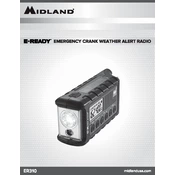
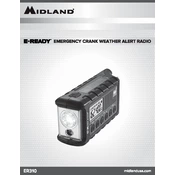
The Midland ER310 can be charged using the included USB cable. Simply connect the USB cable to the micro USB port located on the side of the radio, and plug the other end into a power source such as a computer or USB wall adapter.
To extend battery life, ensure you turn off the radio when not in use, use the solar panel for charging when possible, and regularly charge the battery to keep it from fully depleting.
To use the hand crank, unfold the crank from the back of the radio and rotate it. Cranking for 1 minute will provide about 9 minutes of radio use or 30 minutes of flashlight use.
Yes, the ER310 features NOAA weather alert functionality that automatically alerts you to emergency weather broadcasts in your area. Ensure the weather alert mode is turned on to receive these alerts.
If the radio is not picking up stations, ensure the antenna is fully extended and try repositioning the radio. Also, check that the radio is set to the correct band (AM/FM).
To activate the SOS flashlight beacon, press and hold the flashlight button until the SOS signal begins to flash.
The ER310 can be charged via USB, solar panel, or hand crank. Each method offers flexibility depending on the available resources.
To replace the rechargeable battery, open the battery compartment located on the back of the radio, remove the old battery, and insert a new rechargeable battery, making sure the polarity matches.
The Midland ER310 uses a rechargeable lithium-ion battery, and it can also be powered by 6 AA batteries as an alternative.
To improve reception, fully extend the antenna, move to an open area away from obstructions, and adjust the radio's position until you receive a clear signal.