Midland ER300 Owner's Manual
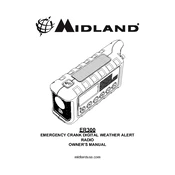
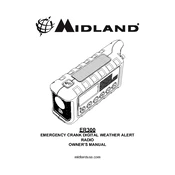
The Midland ER300 Radio can be charged via the included USB cable. Connect the cable to a power source such as a computer or a USB adapter. The radio can also be charged using the hand crank or solar panel for emergency power generation.
If the radio is not turning on, ensure that the batteries are properly installed and charged. You can also try charging the radio via USB or using the hand crank to generate power. If it still doesn’t work, try resetting the device by removing and reinserting the batteries.
To improve reception, extend the telescopic antenna fully and adjust its position. Try finding an open area away from obstructions. Switching between AM and FM bands may also help depending on the broadcast.
To use the emergency flashlight, press the flashlight button located on the side of the radio. Press it repeatedly to cycle through high, low, and SOS strobe modes.
Yes, the Midland ER300 is compatible with both rechargeable and standard AA batteries. Ensure that the batteries are installed correctly and fully charged for optimal performance.
To activate NOAA weather alerts, turn on the radio and press the WX button to enter weather mode. Tune to your local NOAA station and press and hold the WX ALERT button until you hear a beep, indicating that alerts are enabled.
Ensure the solar panel is exposed to direct sunlight. Charging via solar is slower and intended for emergency use, so it may take time to notice an increase in charge. Check for obstructions and clean the panel if necessary.
To reset the Midland ER300 to factory settings, remove all batteries and disconnect any power source. Wait for about a minute before reinserting the batteries and connecting the power source.
To maintain your ER300, regularly check and replace batteries to prevent corrosion. Clean the exterior with a damp cloth and avoid exposure to extreme temperatures. Store the radio in a dry place when not in use.
To switch between AM and FM bands, turn on the radio and press the BAND button. This will toggle between AM and FM modes, allowing you to select your preferred band.