Midland ER210 Owner's Manual
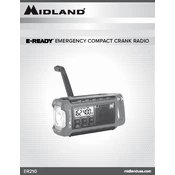
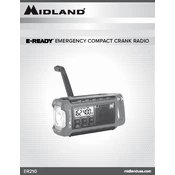
The Midland ER210 can be charged using a micro USB cable connected to a power source, or by using the built-in solar panel. Ensure that the device is powered off while charging for optimal results.
To use the hand crank, unfold it from the side of the radio and turn it consistently at a moderate speed for about 1 minute to generate power for emergency use.
To improve reception, extend the telescoping antenna fully and adjust its angle. Also, try changing your location to reduce interference from buildings or electronic devices.
Ensure the battery is properly inserted and fully charged. Check the connections and try resetting the device by removing and reinserting the battery.
To switch between AM and FM, press the "Band" button on the radio until the desired band is displayed on the screen.
Press the "WX" button until you hear the weather channel and see the alert icon on the display. The radio will automatically alert you to any severe weather warnings.
To replace the battery, open the battery compartment on the back of the radio, remove the old battery, and insert a new rechargeable battery. Ensure it is properly seated before closing the compartment.
Ensure the solar panel is clean and positioned in direct sunlight. If the issue persists, check for obstructions or damage to the panel.
To use the flashlight, press the "Flashlight" button on the side of the radio. Press again to cycle through different light modes such as high, low, and SOS.
Regularly clean the exterior with a soft cloth, ensure the battery contacts are free from corrosion, and check the functionality of all features periodically. Store in a dry place when not in use.