Midland ER200 Owner's Manual
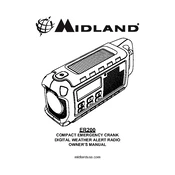
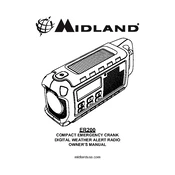
To charge the Midland ER200 Radio, connect the USB charging cable to the micro USB port on the radio and plug the other end into a power source like a computer or USB wall adapter. The charging indicator will light up when charging.
Ensure that the battery is fully charged. If the radio still does not turn on, try performing a reset by removing and reinserting the battery. If the issue persists, contact Midland customer support.
To improve reception, adjust the position of the telescopic antenna and ensure it is fully extended. Moving to an open area away from obstructions can also enhance signal reception.
To activate the flashlight, press the flashlight button located on the side of the radio. Press it again to turn off the flashlight.
Press the WX button to access the weather band. Tune to your local NOAA weather channel and wait for alerts. The radio automatically switches to the weather channel when alerts are broadcasted.
Yes, the ER200 Radio is designed to work with the included rechargeable lithium-ion battery. It can also operate with standard AA batteries as a backup power source.
To perform a factory reset, turn off the radio, remove the battery, wait for a few seconds, and reinsert the battery. This will reset the radio to its default settings.
Check the volume level and adjust it appropriately. Ensure the antenna is fully extended and positioned correctly. If distortion persists, check for interference from electronic devices nearby.
Press the Band button to toggle between AM and FM bands. Use the tuning buttons to select your desired station.
The battery life of the Midland ER200 depends on usage. With moderate use, it can last up to 25 hours on a full charge. Utilizing features like the flashlight or weather alerts will reduce battery life.