Midland 77-250CXL Owner's Manual
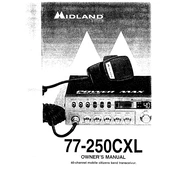
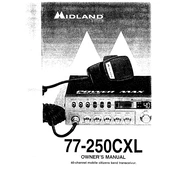
To power on the Midland 77-250CXL Radio, ensure it is connected to a power source and turn the power/volume knob clockwise until you hear a click, indicating the radio is on.
To improve reception, ensure the antenna is fully extended and positioned vertically. Also, try to avoid obstructions around the radio and check the SWR (Standing Wave Ratio) for optimal performance.
If the radio is not transmitting, check the microphone connection and ensure the PTT (Push-To-Talk) button is fully depressed. Verify that the radio is set to an appropriate channel and that the antenna is properly connected.
To adjust the squelch, turn the squelch control knob until the background noise just disappears. This setting helps eliminate unwanted static and noise when no signal is present.
To tune the antenna, use an SWR meter to adjust the antenna length for the lowest SWR reading on the desired channel. This ensures optimal transmission and reception.
The Midland 77-250CXL does not have a specific factory reset function. To reset settings, manually adjust each setting back to default as per the user manual.
Regular maintenance includes cleaning the radio casing with a soft cloth, checking antenna connections, and inspecting cables for wear and tear. Periodically test the radio's performance and ensure all connections are secure.
To reduce interference, ensure the radio is away from electronic devices that may cause RF noise. Adjust the squelch control and try switching to a different channel with less traffic.
If the radio overheats, turn it off immediately and let it cool down. Ensure it is used in a well-ventilated area and not exposed to direct sunlight or heat sources. Check for obstructions to the ventilation.
To install the radio, securely mount the unit using the provided bracket and screws. Connect the power cable to the vehicle's electrical system and attach the antenna cable to the radio. Ensure all connections are tight and test the radio for proper operation.