Midea MAW25S2ZWT Energy Guide
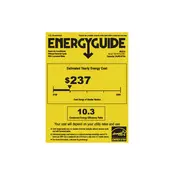
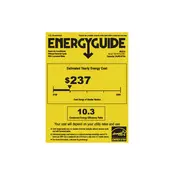
To install the Midea MAW25S2ZWT Air Conditioner, first ensure the unit is level and secure in the window. Follow the installation guide provided with the unit, which includes securing the side panels, installing the window sash seal, and ensuring proper drainage.
Check if the air filter is clean. If dirty, clean or replace it. Ensure all windows and doors are closed, and check for any obstructions blocking the airflow. Additionally, verify that the temperature setting is correct.
Turn off the air conditioner and unplug it. Open the front panel, remove the filter, and clean it with a vacuum or wash it with lukewarm water and mild detergent. Allow it to dry completely before reinstalling.
Water leakage can occur due to a blocked drainage system or improper installation angle. Ensure the unit is slightly tilted to allow water to drain outside and clean any obstructions in the drainage area.
Regularly clean the air filter, check for loose connections, ensure the unit is free of debris, and inspect the drainage system. Schedule professional servicing annually to ensure optimal performance.
To reset the air conditioner, unplug it from the power source, wait for about 5 minutes, and then plug it back in. This can help resolve minor electronic glitches.
Consult the user manual for a list of error codes and their meanings. Common codes indicate issues like sensor faults or communication errors. Follow the troubleshooting steps provided in the manual.
Set the thermostat to a higher temperature when not in the room, use energy-saving mode, keep the filter clean, and ensure that the room is properly insulated.
Some noise is normal, such as the sound of the fan or compressor operating. However, if you hear unusual noises like rattling or banging, check for loose parts or debris in the unit.
Download the Midea Air App on your smartphone, create an account, and follow the app's instructions to connect the air conditioner to your Wi-Fi network. Ensure the device is within range of the network.