Midea MAT10R1ZWT Energy Guide
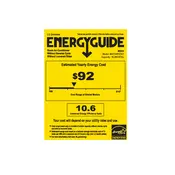
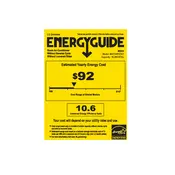
To properly install the Midea MAT10R1ZWT air conditioner, ensure you have a suitable window that supports the unit's size. Follow the installation guide included with the unit, which involves securing the mounting brackets, sliding the unit into place, and sealing gaps with provided foam strips to prevent air leaks.
First, check if the air filter is clean, as a clogged filter can impede airflow. Ensure that the temperature settings are correct and that windows and doors are closed. If problems persist, verify that the condenser coils are clean and that the unit has enough clearance for proper airflow.
The air filter should be checked and cleaned every two weeks during peak usage. To clean, remove the filter, rinse it under lukewarm water, and let it dry completely before reinserting it into the unit.
Regular maintenance includes cleaning the air filter bi-weekly, checking for any obstructions in the vents, cleaning the condenser coils once a month, and ensuring the unit is level to prevent water leakage.
To reset the Midea MAT10R1ZWT, unplug the unit from the electrical outlet, wait for about one minute, and then plug it back in. This can help resolve minor software glitches.
Check to ensure the unit is installed at a slight tilt angle towards the outside to allow water drainage. Clean the drainage hole and pan to ensure there are no blockages. If leakage continues, inspect the seals and foam strips for any gaps.
Ensure the remote control has fresh batteries and is pointed directly at the unit's sensor. Familiarize yourself with the various mode settings such as Cool, Fan, and Energy Saver, and adjust the temperature and fan speed to your preference.
Eco Mode adjusts the cooling and fan operation to maintain optimal room temperature while reducing power consumption. It cycles the compressor on and off to save energy when the set temperature is reached.
Ensure that the unit is properly leveled and mounted securely. Check for any loose parts or debris in the fan or vents. Tighten any loose screws and clear obstructions. If noise persists, contact customer support.
Thoroughly clean the unit, including the filter and coils. Dry the unit completely to prevent mold. Store it in a dry, covered location to protect it from dust and moisture. Consider covering the unit with a protective sheet or original packaging.