Midea MAW05R1BWT Energy Guide
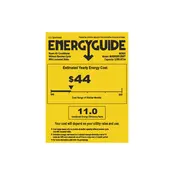
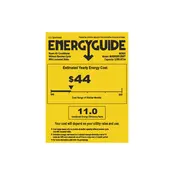
To install the Midea MAW05R1BWT, first ensure the unit is unplugged. Measure your window to confirm compatibility, then attach the top rail and side curtains. Place the unit in the window, extending the side curtains to fit, and secure it with screws and brackets. Ensure the unit is slightly tilted outward for proper drainage.
Check if the filter is clean and free from debris. Ensure the thermostat is set to a lower temperature than the room. Verify that doors and windows are closed to prevent warm air from entering. If the problem persists, the refrigerant level might be low, requiring professional service.
The air filter should be cleaned every two weeks. Remove the filter, wash it with warm, soapy water, and let it dry completely before reinserting. Replacement should occur every 3-6 months, depending on usage and air quality conditions.
Unusual noises can be due to loose parts, debris in the fan, or a clogged filter. Inspect the unit for loose screws, clean the fan area, and ensure the filter is clean. If noises persist, contact a technician for further diagnosis.
Keep doors and windows closed while operating, use curtains or blinds to block sunlight, and ensure the filter is clean. Set the thermostat to a moderate temperature and use the energy saver mode. Regular maintenance will also enhance efficiency.
Regularly clean the air filter, inspect and clean the coils, and check for any blockages in the drainage system. Ensure the unit is properly sealed in the window to prevent air leaks. Schedule annual professional maintenance for a thorough check-up.
Press the timer button on the remote control or the unit panel. Use the up and down arrows to set the desired time for the unit to turn on or off. Confirm the setting by pressing the timer button again. The timer indicator will light up when activated.
First, check the batteries and replace them if necessary. Ensure there are no obstructions between the remote and the unit. Try resetting the remote by removing the batteries and pressing all buttons. If the issue persists, consider replacing the remote.
Most Midea air conditioners have a built-in drainage system that expels water automatically. However, if needed, you can manually drain by tilting the unit slightly backward to allow excess water to exit through the designated drainage hole.
Check if the unit is overloaded or if the circuit breaker has tripped. Ensure the power cord is securely connected. Verify the temperature setting and ensure it isn't set to a higher temperature than the room. If unresolved, consult a professional for assistance.