Midea MAT08H1ZWT Energy Guide
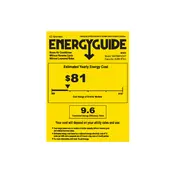
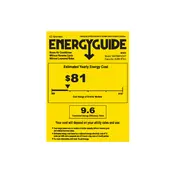
Ensure that the air conditioner is installed in a window with the correct size and type. Follow the installation guide provided in the user manual, making sure the unit is securely mounted and the seals are airtight to prevent air leaks.
Check if the air filter is clean, as a clogged filter can impede airflow. Ensure that windows and doors in the room are closed to prevent warm air from entering. Also, verify that the thermostat is set to a temperature lower than the current room temperature.
It is recommended to clean the air filter every two weeks during periods of heavy use. This will help maintain efficient operation and prolong the life of the unit.
Regular maintenance includes cleaning the air filter, inspecting the coils for dust accumulation, and checking the drain for blockages. Ensure the unit is unplugged during any maintenance activities.
Clicking noises can be due to the expansion and contraction of the plastic parts as the temperature changes. If the noise persists, check for any loose parts or debris in the unit.
To improve energy efficiency, use the unit in ECO mode, keep the room well-insulated, and ensure the air filter is clean. Additionally, using a programmable thermostat can help reduce energy consumption.
Check if the drainage system is clogged or improperly installed. Ensure that the unit is tilted slightly backward to allow water to drain outside. Clean any blockages in the drain pan or hose.
It is not recommended to use an extension cord with the air conditioner, as this can lead to overheating and potential fire hazards. Always plug the unit directly into a wall outlet.
First, check and replace the batteries if necessary. Ensure there are no obstructions between the remote and the unit. If problems persist, try resetting the remote by removing the batteries and pressing all buttons before reinstalling them.
To reset the air conditioner, turn off the unit and unplug it from the power source. Wait for about 5 minutes before plugging it back in. This should reset the system to its default settings.