Midea MAW12S1YWT STAR Energy Guide
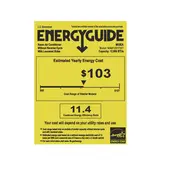
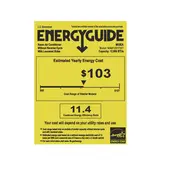
To install the Midea MAW12S1YWT, ensure you have all necessary components, mount the unit in a window with the included brackets, and follow the step-by-step instructions in the user manual for electrical and structural setup.
Regular maintenance includes cleaning or replacing the filter monthly, checking the coils annually, and ensuring the drainage system is clear. Refer to the user manual for detailed guidance.
Check if the thermostat is set correctly, ensure the filter is clean, and verify that the air vents are not blocked. If the issue persists, consult the troubleshooting section of the manual.
Noises can be due to loose parts, debris in the fan, or compressor issues. Inspect the unit for loose screws or obstructions, and secure or clean as needed. If the noise continues, seek professional service.
Download the Midea Air app, connect the air conditioner to your Wi-Fi network, and follow the app instructions to control the unit remotely and set schedules.
Ensure the unit is properly tilted to allow condensation to drain outside. Check if the drain pipe is clogged and clear any obstructions.
To reset the unit, turn it off and unplug it for a few minutes. Plug it back in and turn it on. This can resolve minor electronic glitches.
ECO mode adjusts the cooling to maintain a comfortable temperature while conserving energy, cycling the compressor on and off to optimize efficiency.
Ensure doors and windows are sealed, use curtains to block direct sunlight, and maintain the air filter for optimal airflow. Consider setting the thermostat to a higher temperature when away.
Replace the batteries in the remote control, ensure there are no obstructions between the remote and the unit, and check that you are within range. If problems persist, consult the manual or contact support.