Midea MAW12R1BWT Energy Guide
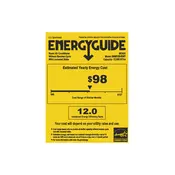
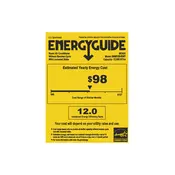
To install the Midea MAW12R1BWT, first ensure the unit is properly supported in the window frame. Secure the side curtains to the window frame and attach the L-brackets to stabilize the unit. Plug the unit into a dedicated outlet. Ensure the drain is appropriately set up for condensation management.
To clean the filters, turn off the unit and remove the front panel. Gently remove the filters and either vacuum or wash them with mild soap and water. Allow them to dry completely before reinstalling them into the air conditioner.
Check if the air filter is clean and not obstructed. Ensure that the doors and windows are closed to improve cooling efficiency. Check if the thermostat is set to a suitable temperature and that the unit is not in fan mode.
Ensure the unit is level and the drain hole is not blocked. Check that the installation is correct and that the condensation pan is not overflowing. Clean the drain line if necessary.
Regular maintenance includes cleaning the air filters monthly, checking for blockages in the drain, and inspecting the coils for any dirt or debris. Ensure that all parts are functioning correctly and schedule professional servicing annually.
To reset the unit, turn off the power at the main switch or unplug the unit. Wait for a few minutes before turning the power back on. This can help in resetting any glitches in the system.
First, ensure that the batteries are installed correctly and still have power. Try replacing the batteries. If the remote still doesn’t work, use the manual controls on the unit and consider contacting Midea support for a replacement if necessary.
Yes, you can use a smart plug to control the on/off function of your Midea MAW12R1BWT, but ensure the smart plug supports the unit's power requirements. Additionally, the air conditioner's settings will need to be manually adjusted as the smart plug will only control power.
Clean the air conditioner thoroughly, including the filters and coils. Allow it to dry completely before covering it with a breathable fabric or tarp to prevent dust accumulation. Store it in a dry place to avoid moisture damage.
To set the timer, press the 'Timer' button on the remote control. Adjust the start and stop times by using the '+' and '-' buttons. Confirm your settings by pressing the 'Timer' button again. This allows the unit to automatically start or stop at the desired times.