Midea MAW10S1YWT Energy Guide
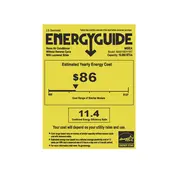
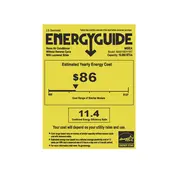
To install your Midea MAW10S1YWT, ensure the unit is securely mounted in the window using the brackets provided, and seal any gaps with foam to prevent air leaks. Make sure the electrical connections comply with local codes.
Check if the air filter is clean. A clogged filter can impede airflow. Also, ensure that all windows and doors are closed and that the mode is set to 'Cool'.
It's recommended to clean the air filter every two weeks to ensure efficient operation. Wash it with warm, soapy water and let it dry completely before reinserting.
'Eco Mode' optimizes the cooling process to save energy by cycling the compressor on and off. This maintains a comfortable temperature while reducing power consumption.
Unusual noises can be caused by loose parts or debris in the unit. Ensure the unit is level and inspect for any foreign objects. If the noise persists, contact a professional technician.
Download the Midea Air app on your smartphone, connect to the unit's Wi-Fi, and follow the setup instructions to control the air conditioner remotely.
Check the batteries in the remote control and replace them if necessary. Ensure there are no obstructions between the remote and the air conditioner.
Regularly clean the air filter and the evaporator coils. Use the 'Dry Mode' occasionally to reduce humidity levels inside the unit.
Clean the filter, coils, and exterior of the unit. Drain any water from the base and ensure the unit is completely dry before storing it in a dry location.
Turn off the air conditioner and unplug it from the power source. Wait a few minutes, then plug it back in and turn it on. This will reset the unit.