Midea MAW08R1BWT Energy Guide
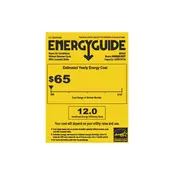
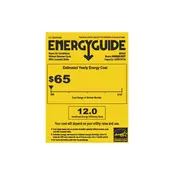
To install the Midea MAW08R1BWT, ensure you have a suitable window. Follow the installation instructions provided in the manual, which includes securing the unit in the window and sealing gaps with the included foam strips.
Check if the air filter is clean and the thermostat is set correctly. Ensure that windows and doors are closed to prevent cool air from escaping. If problems persist, verify that the unit is not in direct sunlight or obstructed.
Clean the air filter every two weeks or more frequently if you notice reduced airflow or if the unit is used in a dusty environment.
Loud noises may be due to loose parts, debris in the unit, or an unbalanced fan. Check for foreign objects and tighten any loose screws. If the noise continues, contact a professional technician.
Regular maintenance includes cleaning the air filter, checking the coils for dirt, and ensuring the drainage system is clear. Inspect the seals around the unit to prevent leaks.
To enhance energy efficiency, use the unit's energy-saving mode, close curtains to block sunlight, and ensure the unit is properly sealed in the window.
Check the batteries in the remote control and replace them if necessary. Ensure there are no obstructions between the remote and the air conditioner. If issues persist, try resetting the unit.
To reset the unit, turn it off and unplug it from the power supply for a few minutes. Plug it back in and turn it on again.
It is not recommended to use an extension cord with your air conditioner due to the potential risk of overheating and fire hazards. Plug the unit directly into a wall outlet.
Refer to the user manual for a comprehensive list of error codes. Common codes may indicate issues with temperature sensors or power supply interruptions.