Midea MAT12H2ZWT Energy Guide
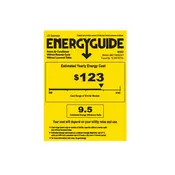
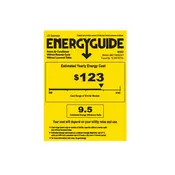
To clean the air filter, first turn off and unplug the unit. Open the front panel and gently remove the filter. Use a vacuum cleaner or rinse it under lukewarm water. Allow the filter to dry completely before reinstalling it.
Ensure the air filter is clean and there are no obstructions in the airflow. Check if the thermostat is set to the correct temperature. Additionally, inspect the outdoor unit for any debris blocking the condenser coils.
It's recommended to clean the air filter every two weeks during peak usage and schedule a professional maintenance check once a year to ensure optimal performance.
Clean the unit thoroughly, including the air filter and exterior. Cover the unit with a breathable cover to protect it from dust and debris, and store it in a dry place.
To reset the unit, turn off the air conditioner and unplug it from the power source. Wait about 3-5 minutes before plugging it back in and turning it on again.
Unusual noises may indicate loose parts, debris in the fan, or issues with the compressor. It’s advisable to inspect the unit for any visible problems or contact a technician for a detailed diagnosis.
Yes, the Midea MAT12H2ZWT model is equipped with a heat pump function. You can switch to heating mode using the remote control or the unit's control panel.
First, replace the batteries in the remote control. If it still doesn't work, ensure there are no obstructions between the remote and the unit, and check if the remote sensor on the unit is clean.
Press the "Timer" button on the remote control, then use the up and down arrows to set the desired time. Confirm the timer setting by pressing the "OK" or "Set" button.
Water leakage may result from a blocked drainage pipe, improper installation, or excessive humidity. Check the drainage system for clogs and ensure the unit is installed at the correct angle.