Mercedes-Benz GL 2016 Operating Instructions
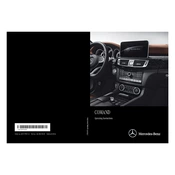
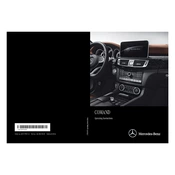
To reset the service light, turn the ignition to position 1. Use the steering wheel buttons to select the mileage menu. Press and hold the call button and the 'OK' button simultaneously until the service menu appears. Use the arrow buttons to navigate to 'Full Service' and confirm with 'OK'. Select 'Confirm Full Service' and confirm again. Turn off the ignition.
It is recommended to use synthetic oil with a viscosity of 0W-40 or 5W-40 that meets MB-Approval 229.5 for optimal engine performance and protection.
First, check for any visible leaks or damage to the air suspension components. Listen for the compressor running excessively or any hissing sounds. Check the fuse and relay for the air suspension. If the problem persists, a diagnostic tool might be necessary to read any error codes related to the suspension system.
Activate Bluetooth on your phone. On the vehicle's infotainment system, navigate to 'Telephone' > 'Connect Device'. Select 'Search for Phones' and choose your phone from the list. Confirm the passkey on both the phone and the vehicle's screen.
First, check if the navigation system is receiving power and the screen is operational. Ensure that the GPS antenna is not obstructed. Try resetting the system by turning the ignition off and on. If the issue persists, check for software updates or consult with a dealer.
The air filter should be checked every 10,000 miles and replaced every 30,000 miles, or as needed depending on driving conditions.
The recommended tire pressure is typically 35 PSI for front tires and 38 PSI for rear tires, but you should always verify with the information on the door jamb sticker or the owner's manual.
Open the hood and locate the back of the headlight assembly. Remove the protective cover and disconnect the electrical connector. Release the bulb holder and replace the old bulb with a new one. Reconnect the electrical connector and replace the protective cover.
Common issues include air suspension problems, which can be addressed by checking for leaks and ensuring the compressor is functioning. Electrical issues may require a software update or replacement of faulty components. Regular maintenance and prompt attention to warning lights can prevent many issues.
To update the infotainment system, visit the Mercedes-Benz website and download the latest software update to a USB drive. Insert the USB drive into the vehicle's USB port and follow the on-screen instructions to complete the update. Ensure the vehicle is running or in accessory mode during the update process.