Mercedes-Benz C-Class 2015 Operating Instructions
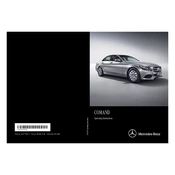
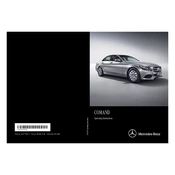
To reset the tire pressure monitoring system, turn the ignition to position 2. Use the steering wheel buttons to navigate to the 'Service' menu on the display, select 'Tire Pressure,' and then choose 'Restart.' Confirm to reset.
Mercedes-Benz recommends using a high-quality synthetic oil with a viscosity grade of 5W-40 or 0W-40 that meets MB-Approval 229.5 specifications.
To pair your smartphone, enable Bluetooth on your device. On the vehicle's infotainment system, go to 'Telephone,' then 'Connect Device.' Select your device from the list and confirm the pairing code on both the car and your phone.
If the check engine light comes on, check for any obvious issues like a loose fuel cap. If none are found, it's advisable to have the vehicle checked by a professional technician to diagnose the issue.
Mercedes-Benz recommends changing the brake fluid every two years, regardless of mileage, to ensure optimal braking performance.
A squealing noise during acceleration could be due to worn serpentine belts or pulleys. It's recommended to have the belts and pulleys inspected and replaced if necessary.
To replace the key fob battery, press the small button on the back of the fob and pull to remove the mechanical key. Use the key to gently open the fob and replace the old battery with a new CR2025 battery.
To change a flat tire, ensure the car is on a level surface and set the parking brake. Loosen the lug nuts slightly, then jack up the car. Remove the lug nuts and the flat tire. Place the spare tire on and tighten the lug nuts, then lower the car and fully tighten the lug nuts.
To improve fuel efficiency, ensure regular maintenance, keep tires properly inflated, avoid excessive idling, use cruise control on highways, and drive at moderate speeds.
To update the navigation system, you can purchase the latest map update from the Mercedes-Benz website or a dealership. Insert the update media into the vehicle's media interface and follow the on-screen instructions to complete the update.