McCulloch Trimmy 10 Spare Parts List
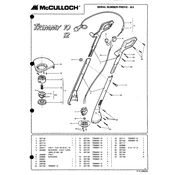
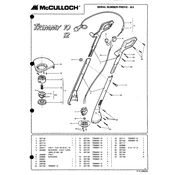
To start the McCulloch Trimmy 10 Trimmer, ensure the trimmer is on a flat surface. Prime the bulb a few times, set the choke lever to the start position, pull the starter rope until the engine fires, then move the choke to the run position.
Use unleaded gasoline mixed with high-quality 2-cycle engine oil at a 40:1 ratio for the McCulloch Trimmy 10 Trimmer.
Replace the trimmer line when it becomes brittle or wears out, typically after several hours of use, depending on the frequency of use and types of surfaces being trimmed.
If the trimmer line keeps breaking, check for obstructions, ensure the line is not too long, and verify that you are using the correct line diameter. Also, inspect the line spool for damage.
Remove the air filter cover, take out the filter, and wash it with warm, soapy water. Allow it to dry completely before reinstalling it. Replace the filter if it is worn or damaged.
Drain the fuel tank, run the engine until it stops to clear the carburetor, clean the trimmer, and store it in a dry, cool place. Consider removing the spark plug and adding a few drops of oil into the cylinder before storage.
Check the fuel level and quality, ensure the spark plug is clean and properly connected, inspect the air filter for clogs, and verify that the choke is in the correct position.
Excessive vibration can be caused by a damaged or imbalanced trimmer head, worn out bearings, or loose parts. Inspect and replace any damaged components and tighten any loose screws.
To replace the spark plug, disconnect the spark plug wire, use a spark plug wrench to remove the old plug, install the new plug, and reconnect the spark plug wire. Ensure the new spark plug is gapped correctly.
If the trimmer head is not spinning, check the drive shaft and cable for damage, ensure the throttle is functioning properly, and inspect the gearbox for any obstructions or wear.