McCulloch Trim Mac MT150 Spare Parts List
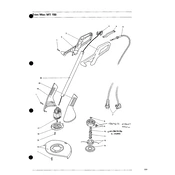
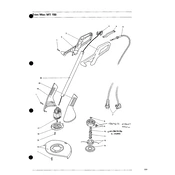
To start the McCulloch Trim Mac MT150 Trimmer, ensure the trimmer is on a flat surface, switch the choke to the 'closed' position, press the primer bulb several times until fuel is visible, pull the starter rope until the engine fires, and then move the choke to the 'open' position.
Use a mixture of unleaded gasoline and high-quality two-stroke engine oil in a ratio of 40:1 (40 parts gasoline to 1 part oil) for the McCulloch Trim Mac MT150 Trimmer.
To replace the trimmer line, ensure the trimmer is off and unplugged, remove the spool cap, take out the old line, thread the new line through the eyelets, wind it evenly onto the spool, and replace the spool cap securely.
If the line keeps breaking, check for any debris or obstructions around the trimmer head, ensure you are using the correct line diameter, and avoid hitting hard surfaces like rocks or concrete.
Regular maintenance like cleaning the air filter, checking the spark plug, ensuring proper fuel mixture, and keeping the trimmer line fresh will improve performance.
If the trimmer is not starting, check the fuel level and quality, inspect the spark plug for wear or damage, ensure the air filter is clean, and verify that the choke is in the correct position.
To clean the air filter, remove the air filter cover, take out the air filter, wash it with warm soapy water, rinse it thoroughly, let it dry completely, and reassemble it.
The recommended spark plug for the McCulloch Trim Mac MT150 is a Champion RCJ6Y or an equivalent. Ensure it is gapped correctly to the manufacturer's specifications.
Regular maintenance should be performed every 25 hours of operation or at the start of each season, including checking the air filter, spark plug, and fuel mixture.
Excessive vibration can be caused by an unbalanced trimmer head, damaged or bent shaft, or loose parts. Inspect the trimmer head, shaft, and tighten any loose components to resolve the issue.