McCulloch Lawn Mac ML546 Spare Parts List
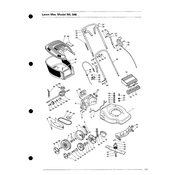
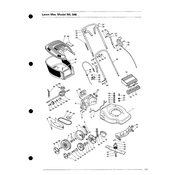
To start the McCulloch Lawn Mac ML546, ensure the fuel valve is open, the throttle is set to the choke position, and the ignition switch is turned to the 'ON' position. Then, pull the starter rope firmly until the engine starts.
Use clean, fresh unleaded gasoline with an octane rating of 87 or higher. Avoid using gas with more than 10% ethanol to prevent engine damage.
Change the oil after the first 5 hours of use, and then every 25 hours or at least once per mowing season. Always check the oil level before each use.
Check for fuel in the tank, ensure the spark plug is connected, and verify that the air filter is clean. If problems persist, consult the user manual or a professional technician.
Disconnect the spark plug wire for safety, and tilt the mower to access the cutting deck. Use a brush or hose to remove grass clippings and debris. Dry the deck thoroughly to prevent rust.
Ensure the blade is sharp and properly balanced. Regularly clean the cutting deck and mow grass at the recommended height to avoid overloading the engine.
Regular maintenance includes checking the oil level before each use, changing the oil every 25 hours, cleaning the air filter, sharpening the blade, and checking the spark plug at least once per season.
To replace the spark plug, disconnect the spark plug wire, use a spark plug wrench to remove the old plug, and install a new, properly gapped spark plug. Reattach the spark plug wire securely.
Excessive vibration is often caused by an unbalanced or damaged blade. Inspect the blade for damage, balance it if necessary, or replace it if it's cracked or bent.
Before storing, run the engine until it stops to empty the fuel system. Clean the mower thoroughly, change the oil, and store it in a dry place. Disconnect the spark plug to prevent accidental starting.