McCulloch Lawn Mac 4600SP Series Spare Parts List
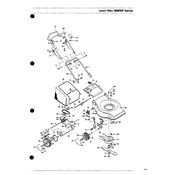
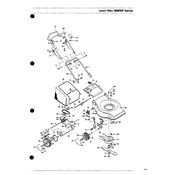
Ensure the fuel tank is filled, the oil level is adequate, and the ignition switch is in the "ON" position. Pull the starter rope firmly to start the engine.
Use unleaded gasoline with a minimum octane rating of 87. Avoid using ethanol-blended fuels exceeding 10%.
Check the fuel level, ensure the spark plug is clean and properly connected, and verify that the air filter is not clogged.
Change the oil every 25 hours of operation or at the start of each mowing season, whichever comes first.
Perform regular checks on the oil, air filter, and spark plug. Sharpen the blades every 25 hours of use and lubricate moving parts as needed.
Locate the height adjustment levers on each wheel and adjust them to the desired cutting height by moving the lever up or down.
Stop the mower and allow it to cool down. Check for blockages in the cooling fins and ensure the air filter is clean.
Regularly clean the underside of the mower deck, ensure the blade is sharp, and maintain the engine according to the manufacturer's guidelines.
Disconnect the spark plug wire and use a spark plug wrench to remove the old plug. Install the new plug, ensuring it is properly gapped, and reconnect the wire.
Wear appropriate protective gear, never mow wet grass, and ensure bystanders are at a safe distance. Always turn off the engine before performing maintenance.