Mazda MX-5 Miata RF 2019 Specifications Manual
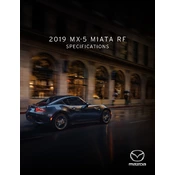
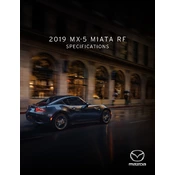
To reset the TPMS on the 2019 Mazda MX-5 Miata RF, turn the ignition to the ON position without starting the engine. Press the TPMS reset button located under the steering wheel until the TPMS indicator light blinks twice.
The recommended oil for the 2019 Mazda MX-5 Miata RF is SAE 0W-20 full synthetic oil for optimal performance and fuel efficiency.
To pair your phone, ensure Bluetooth is enabled on your phone. On the Mazda Connect screen, navigate to Settings > Connectivity Settings > Bluetooth. Select 'Add New Device' and choose your phone from the list. Follow the on-screen prompts to complete pairing.
The recommended tire pressure for the 2019 Mazda MX-5 Miata RF is 29 psi for both front and rear tires. Always check the driver's side door jamb for the specific values.
To replace the key fob battery, locate the small latch on the side of the fob and gently pry it open. Remove the old battery and insert a new CR2025 battery with the positive side facing up. Reassemble the fob.
If the roof gets stuck, check the owner's manual for instructions specific to your model. Generally, there is a manual release tool located in the trunk. Insert the tool into the release mechanism and follow the manual instructions to manually operate the roof.
The maintenance schedule includes oil and filter changes every 7,500 miles, tire rotations every 7,500 miles, and brake inspections every 15,000 miles. Refer to the owner's manual for a detailed schedule.
While the 2019 Mazda MX-5 Miata RF can operate on regular unleaded gasoline (87 octane), it is recommended to use premium unleaded gasoline (91 octane or higher) for optimal performance.
The check engine light can illuminate for various reasons, including a loose gas cap, a faulty oxygen sensor, or other engine-related issues. It's advisable to have the vehicle diagnosed with an OBD-II scanner to identify the exact cause.
To update the navigation maps, remove the SD card from the vehicle's navigation system. Insert it into a computer with the Mazda Toolbox application installed. Follow the prompts to download and install map updates. Reinsert the SD card into the vehicle once the update is complete.