Matsui MWC32B10E Instruction Manual
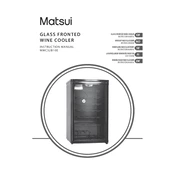
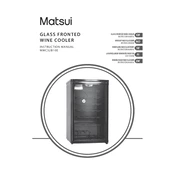
To adjust the temperature settings, use the control panel located inside the wine cellar. Press the '+' or '-' buttons to increase or decrease the temperature as needed.
Check to ensure the wine cellar is level and that there are no items inside or outside the unit causing vibrations. If the noise persists, consult the user manual or contact customer service.
It is recommended to clean the interior of the wine cellar every 3 to 6 months. Use a soft cloth and mild detergent to wipe down the surfaces. Ensure the unit is turned off and unplugged before cleaning.
The ideal temperature for storing red wine is between 12°C and 18°C (54°F and 64°F). Adjust the settings accordingly on the wine cellar's control panel.
Yes, it can store white wine. Set the temperature between 8°C and 12°C (46°F and 54°F) for optimal storage conditions for white wine.
The Matsui MWC32B10E features an auto-defrost system. However, if manual defrosting is needed, turn off the unit, remove all contents, and allow it to defrost naturally. Clean any water residue before turning it back on.
Regularly clean the interior and exterior surfaces of the wine cellar. Check and clean the door seals to ensure they are tight and not cracked. Inspect the power cord for any damage.
Ensure proper ventilation around the wine cellar, avoid overloading it, and keep it away from direct sunlight or heat sources. Regular maintenance and cleaning will also contribute to its longevity.
Ensure that the door is sealing properly and that the temperature settings are correct. Check for blockages in the airflow or dust buildup on the condenser coils. If issues persist, consult a technician.
First, check if the wine cellar is properly plugged in and powered on. If the light is still not working, replace the bulb with a compatible one or consult the user manual for further instructions.