Matsui M1STB09 Instruction Manual
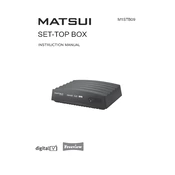
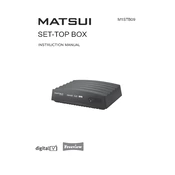
To connect your Matsui M1STB09 Set-Top Box to your television, use an HDMI cable to connect the HDMI OUT port on the set-top box to an available HDMI IN port on your TV. If your TV does not have an HDMI port, use the included AV cables to connect the AV OUT port on the set-top box to the AV IN ports on your TV.
First, check that the power cable is securely connected to both the set-top box and the power outlet. Ensure that the outlet is functioning by plugging in another device. If the problem persists, try using a different power cable or outlet.
To update the firmware, navigate to the settings menu on your Matsui M1STB09. Select 'System Update' and follow the on-screen instructions to check for and install any available updates. Ensure the device is connected to the internet before proceeding.
Check that the volume on both the TV and the set-top box is turned up. Ensure that the audio cables are properly connected if using AV cables. If using HDMI, try a different HDMI port or cable. Also, check the audio settings on the set-top box.
To perform a factory reset, go to the main menu and select 'Settings'. Choose 'System', then 'Factory Reset'. Follow the prompts to complete the reset. Note that this will erase all personal settings and data.
First, replace the batteries in the remote control. Ensure there are no obstructions between the remote and the set-top box. Also, check if the remote is paired correctly with the device. If necessary, re-pair the remote by following the instructions in the user manual.
Yes, you can record live TV by connecting an external USB storage device to the USB port on the Matsui M1STB09. Go to the program you want to record and press the 'Record' button on your remote control.
To set up parental controls, access the 'Settings' menu and select 'Parental Controls'. You will be prompted to create a PIN. Follow the instructions to block specific channels or content based on ratings.
Ensure that all cables are securely connected and the correct input is selected on your TV. If using an antenna, check its alignment and connection. Restart both the TV and set-top box. If the issue persists, try a different HDMI or AV cable.
To improve signal reception, ensure that your antenna is placed in an optimal location, free from obstructions. Consider using a signal booster if you are in an area with weak signals. Regularly scan for channels to update the list of available channels.