Matsui EF20TRS Instruction Manual
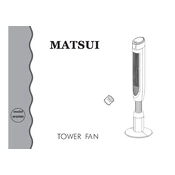
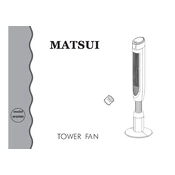
To assemble the Matsui EF20TRS Fan, start by attaching the base to the fan body using the provided screws. Secure the fan guard by aligning it with the front of the fan and fastening it with the clips. Ensure all parts are tightly secured before plugging in the fan.
If the fan does not start, ensure it is plugged into a working outlet. Check the fuse or circuit breaker, and verify that the power switch is in the 'on' position. If the issue persists, inspect the power cord for damage and contact customer support if needed.
To clean the fan, first ensure it is unplugged. Use a soft cloth to wipe the exterior. Remove the front guard and blades, then clean them with mild soap and water. Ensure all parts are completely dry before reassembling.
It is recommended to clean the fan blades and guard every month to prevent dust buildup. Check the power cord and plug for any signs of wear or damage regularly. Lubricate the motor bearings once a year if accessible.
To adjust the fan speed, use the control dial or buttons located on the fan's body. You can choose from multiple speed settings to suit your comfort needs.
If the fan makes unusual noises, ensure it is on a stable surface. Check for loose parts or debris obstructing the blades. Tighten any loose screws and ensure the fan guard is properly secured. If noise persists, consult customer service.
The Matsui EF20TRS Fan is designed for indoor use only. Using it outdoors may expose it to moisture and debris, which can damage the fan or pose a safety risk.
To enable oscillation, locate the oscillation knob or button typically found on the top or side of the fan motor casing. Press or turn it to start the oscillation function.
When storing the fan, clean it thoroughly and ensure it is dry. Store it in a cool, dry place, preferably in its original box or cover to protect from dust. Avoid storing in humid environments.
To replace the fuse, unplug the fan and locate the fuse holder, usually near the plug. Use a small screwdriver to open the holder, remove the old fuse, and replace it with a new one of the same rating. Ensure the holder is securely closed before plugging the fan back in.