Matsui MWC16B10E Instruction Manual
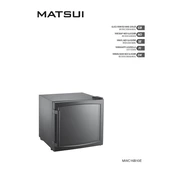
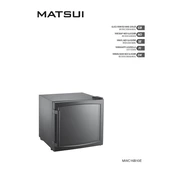
To set the temperature, press the 'Set' button on the control panel until the desired temperature is displayed. Use the '+' and '-' buttons to adjust the temperature.
First, check if the unit is plugged in and the power is on. Ensure that the vents are not blocked and the door is sealing properly. If these steps don't help, consult the troubleshooting section in the manual or contact customer service.
It is recommended to clean the wine cellar every 3-4 months. Turn off and unplug the unit before cleaning. Use a soft cloth and mild detergent to wipe the interior and exterior surfaces.
Yes, the Matsui MWC16B10E can be used to store other beverages such as beer and soft drinks. However, ensure that the temperature is set appropriately for the type of beverage being stored.
The Matsui MWC16B10E Wine Cellar can hold up to 16 standard-sized wine bottles. For larger bottles, the capacity may be reduced.
To minimize condensation, ensure that the door is closed tightly and opened only when necessary. Additionally, verify that the ambient humidity is within the recommended range for the unit.
Some noise is normal due to the compressor and fans. However, if the noise is unusual, ensure the unit is level and not touching any surrounding items. Persistent noise may require professional inspection.
If the control panel is unresponsive, first try resetting the unit by unplugging it for a few minutes and then plugging it back in. If the issue persists, consult the user manual or contact technical support.
To replace the bulb, first unplug the unit. Locate the light cover inside the cellar, remove it, and replace the bulb with one of the same type and rating. Reattach the cover and plug the unit back in.
Yes, it is normal for the wine cellar to cycle on and off as it maintains the set temperature. However, if it seems excessive, check for proper ventilation and door seals.