Matsui MUL48W18E Instruction Manual
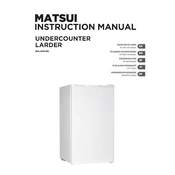
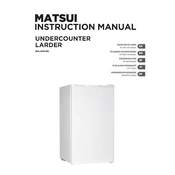
To adjust the temperature settings, locate the thermostat dial inside the larder. Turn the dial clockwise to decrease the temperature or counter-clockwise to increase it. Allow a few hours for the temperature to stabilize after making adjustments.
Ensure the larder is plugged in and the power supply is active. Check the thermostat setting to make sure it is set to the desired level. Make sure the door seals are clean and not damaged to prevent cold air leakage.
The Matsui MUL48W18E is typically frost-free, but if you notice frost build-up, defrost it manually by turning off the unit and letting the ice melt. Clean and dry the interior before restarting.
Yes, the Matsui MUL48W18E allows you to reverse the door swing. Refer to the user manual for detailed instructions on removing and reattaching the door hinges to the opposite side.
Unplug the larder before cleaning. Use a mild detergent and warm water to clean the interior and exterior surfaces. Avoid abrasive cleaners and make sure to dry all surfaces thoroughly before plugging it back in.
Ensure the larder is placed in a cool, ventilated area away from heat sources. Keep the door closed as much as possible and ensure it's sealing properly. Set the thermostat to an optimal setting that balances cooling and energy efficiency.
Check if the larder is level and adjust the feet if necessary. Make sure there is no contact with other objects that might cause vibration noise. If the noise persists, contact customer support for assistance.
Unplug the larder and locate the light cover inside. Remove the cover and replace the bulb with a new one of the same type and wattage. Reattach the cover before plugging the unit back in.
A clicking sound can be normal, indicating the thermostat is adjusting. However, if it's frequent, ensure the appliance is level and not in contact with other items. If the issue persists, consult a technician.
Use storage bins and organizers to maximize space and keep items tidy. Arrange items so that frequently used ones are easily accessible, and avoid overloading the shelves to maintain airflow.