Matsui MUF50W10E Instruction Manual
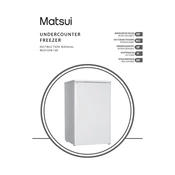
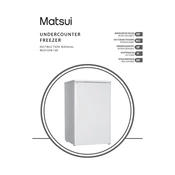
To adjust the temperature settings, locate the temperature control dial inside the refrigerator compartment. Turn the dial clockwise to lower the temperature and counterclockwise to increase it.
If the refrigerator is not cooling properly, first check if the power cord is plugged in securely. Ensure that the temperature setting is at the desired level. Clean the condenser coils and ensure that the door seals are not damaged.
The Matsui MUF50W10E has an automatic defrosting feature, so manual defrosting is not required. However, if you notice excessive frost buildup, check the door seals and adjust the temperature settings.
To clean the refrigerator, unplug it first. Use a mild detergent and warm water to wipe down the interior and exterior surfaces. Avoid abrasive cleaners. Dry thoroughly before plugging it back in.
If the door does not close properly, check for obstructions in the door seal or inside the refrigerator. Ensure that the refrigerator is level. Adjust the leveling legs if necessary.
It is recommended to cool hot food to room temperature before storing it in the refrigerator. Placing hot food directly inside can raise the internal temperature, affecting efficiency.
To change the light bulb, unplug the refrigerator and remove the light cover inside. Unscrew the old bulb and replace it with a new one of the same wattage. Replace the cover and plug the refrigerator back in.
Water pooling could be due to a blocked defrost drain. Check and clear any obstructions in the drain hole located at the back of the refrigerator compartment.
To improve energy efficiency, ensure the refrigerator is not placed near heat sources, keep the door seals clean and intact, and avoid overloading the refrigerator.
Unusual noises may be due to the refrigerator not being level. Check and adjust the leveling legs. Also, ensure that it's not touching any walls or cabinets. If noise persists, consult the user manual or contact customer support.