Matsui MUF48W13E Instruction Manual
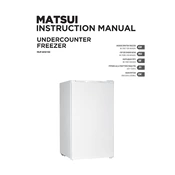
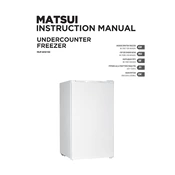
To adjust the temperature settings, locate the thermostat dial inside the freezer. Turn the dial clockwise to lower the temperature and counterclockwise to increase it. Allow 24 hours for the temperature to stabilize after adjustment.
Ensure the freezer is plugged in and the power is on. Check that the door seals are clean and sealing properly. Verify that there is adequate ventilation around the freezer and that the thermostat is set to the correct temperature.
Defrost the freezer when the frost layer reaches about 3-5 mm thickness. This typically occurs every 6 months, but may vary based on usage and humidity levels.
After installation, allow the freezer to cool down for at least 2-4 hours before storing any food. This ensures that the freezer is at the optimal temperature for food preservation.
Unplug the freezer and remove all contents. Use a mild detergent with warm water to wipe the interior and exterior surfaces. Rinse with a clean, damp cloth and dry thoroughly before plugging it back in.
Water pooling can be caused by a blocked defrost drain. Check the drain for blockages and clear any debris. Ensure the freezer is level to allow proper drainage.
Keep the freezer in a cool, well-ventilated area away from heat sources. Ensure the door seals are intact and close the door promptly after use. Regularly defrost to maintain efficiency.
Check for any loose items inside and ensure the freezer is level. Some noises are normal, but if persistent noises occur, contact customer support for further assistance.
Unplug the freezer and locate the light cover inside. Remove the cover, unscrew the old bulb, and replace it with a new one of the same type and wattage. Replace the cover and plug the freezer back in.
Some condensation can occur in high humidity environments. Ensure the door is sealing properly and avoid frequent door openings to minimize condensation.