Matsui MTF753W Instruction Manual
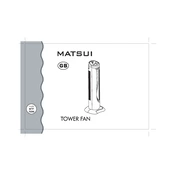
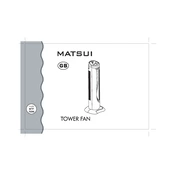
To clean the fan blades, first ensure the fan is unplugged. Remove the front grill by unscrewing the screws or by releasing the clips. Use a damp cloth with mild detergent to wipe the blades. Dry thoroughly before reassembling.
First, check if the power cord is securely plugged into an outlet. Ensure the outlet is functioning by testing with another device. If the fan still doesn't turn on, inspect the fuse or circuit breaker and replace or reset if necessary.
Ensure the fan is placed on a stable, level surface. Check for any loose screws on the fan housing and tighten them. Clean the blades and grills as dirt accumulation can cause noise.
Clean the fan thoroughly and ensure it is completely dry. Disassemble parts like the grill and blades if possible. Store the fan in a dry, cool place, preferably in its original packaging or covered to prevent dust accumulation.
Locate the height adjustment knob or lever on the fan's stand. Loosen the knob or lever, adjust the pole to the desired height, and then tighten it securely.
Check for obstructions around the fan base. Ensure the oscillation knob is engaged properly. If the fan still oscillates improperly, inspect the oscillation mechanism for any signs of damage or wear.
Unplug the fan and open the plug using a screwdriver. Remove the old fuse and replace it with a new one of the same rating. Reassemble the plug and test the fan.
Regularly clean the blades and grills to prevent dust build-up. Check and tighten any loose screws. Lubricate moving parts if necessary, and avoid overloading power circuits when using the fan.
The Matsui MTF753W Fan is designed for indoor use. Using it outdoors can expose it to elements that may damage the fan or pose safety hazards.
Ensure the fan is plugged into a stable power source. Check the speed settings and clean the speed control dial. If inconsistencies persist, the fan may need professional servicing to check the internal components.