Matsui MS2S Instruction Manual
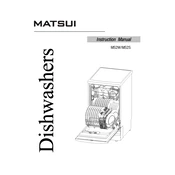
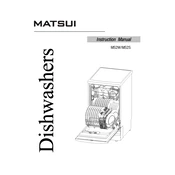
To reset your Matsui MS2S dishwasher, press and hold the Start/Pause button for about 3 seconds until the indicator lights flash. This will reset the machine and clear any previous settings.
Check the drain hose for any blockages or kinks, and ensure the filter is clean. If the problem persists, inspect the pump for obstructions or damage.
To clean the filter, remove the lower dish rack and twist the filter counterclockwise to remove it. Rinse it under running water to remove debris, then reinstall it by twisting it clockwise.
Ensure that the spray arms are not clogged and can rotate freely. Check that you're using the correct amount of detergent and that the water temperature is sufficiently hot (ideally 120°F or 49°C).
Open the rinse aid dispenser located on the inside of the door, turn the knob to increase or decrease the amount of rinse aid dispensed, then close the dispenser securely.
Error code E4 indicates a water overflow issue. Check if the dishwasher is overfilled with water and ensure the float switch is not stuck. If necessary, contact a technician for further assistance.
Regularly clean the filter and door gasket. Run an empty cycle with a dishwasher cleaner or a cup of white vinegar placed on the top rack to eliminate odors.
No, you should not use regular dish soap as it can create excessive suds and potentially damage the dishwasher. Use only detergents specifically designed for dishwashers.
Place larger items like pots and pans on the bottom rack, and smaller items like plates and glasses on the top rack. Ensure that items do not block the spray arms and that they are secure to prevent movement during the wash cycle.
Regular maintenance includes cleaning the filter, checking and cleaning the spray arms, inspecting the door seal for wear, and running a cleaning cycle with a dishwasher cleaner monthly.