Matsui MRAD10E Instruction Manual
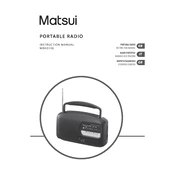
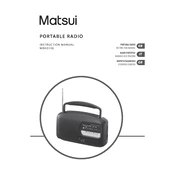
To set the time, press and hold the 'Time Set' button until the hour starts flashing. Use the tuning knob to adjust the hour, then press 'Time Set' again to switch to minutes. Adjust the minutes using the same knob and press 'Time Set' to confirm.
First, check if the radio is properly plugged in or if the batteries are installed correctly. If using batteries, try replacing them with new ones. If the issue persists, inspect the power cord for damage or try a different outlet.
To improve FM reception, fully extend the telescopic antenna and adjust its angle for the best signal. Avoid placing the radio near electronic devices or metal objects that may cause interference.
Yes, you can use rechargeable batteries in the Matsui MRAD10E Radio. Ensure they are fully charged and of the correct type (usually AA for this model).
To clean your radio, use a soft, dry cloth to wipe the exterior. Avoid using water or chemical cleaners on the device. For dust in speaker grills, a soft brush can be used gently.
To preset stations, tune to the desired frequency, then press and hold a preset button until you hear a beep. This will save the station to that preset number. Repeat for other stations.
Distorted sound can be caused by weak signal reception. Ensure the antenna is extended and the radio is positioned for optimal reception. Also, check the volume level and try reducing it slightly to see if it improves clarity.
Press the 'Band' button on your radio to toggle between AM and FM bands. The display will indicate the current band selection.
If the display screen is not working, check the power source and ensure the radio is turned on. If using batteries, replace them with new ones. If the issue persists, it may require professional repair.
To reset to factory settings, locate the reset button (often a small hole) on the device. Use a paperclip to press and hold the button for about 5 seconds until the radio restarts.