Matsui MPA1213E Use and Care Manual
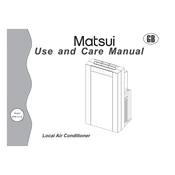
Pages
108
Year
0
Language(s)
 cs
cs
 en
en
 fi
fi
 hu
hu
 nn
nn
 sk
sk
 sv
sv
 dk
dk
 pl
pl
Share
of 108
of 108