Matsui MMTF393W Instruction Manual
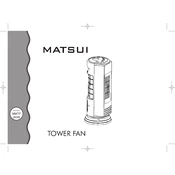
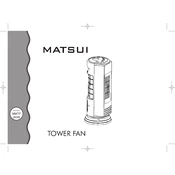
To assemble the Matsui MMTF393W Fan, begin by attaching the base to the fan body using the screws provided. Ensure that each screw is tightened securely. Next, attach the fan blades to the motor shaft, aligning them correctly. Finally, snap on the front grille and secure it with the provided clips.
If the fan does not turn on, first check that it is plugged into a working power outlet. Verify that the power cord is not damaged. If the fan still does not work, try resetting the plug or checking the circuit breaker. If problems persist, consult the user manual or contact customer service.
To clean the Matsui MMTF393W Fan, ensure it is unplugged. Remove the front grille and use a soft brush or cloth to clean the blades and grille. Do not use water or abrasive cleaners. Reassemble the fan once all parts are dry.
It is recommended to clean the fan every month to prevent dust buildup. Check the screws and connections quarterly to ensure they are secure. Lubricate the motor annually if needed, as per the user manual instructions.
The Matsui MMTF393W Fan has multiple speed settings that can be adjusted using the control knob or buttons on the fan's body. Rotate the knob or press the buttons to cycle through the available speeds until you reach the desired airflow.
If the fan is making unusual noises, it may be due to loose parts or debris. Turn off and unplug the fan, then check that all screws are tightened and no foreign objects are obstructing the blades. If the noise persists, consider consulting a professional technician.
The Matsui MMTF393W Fan is designed for extended use, but it is advisable to give it periodic rest to prevent overheating. Ensure the fan is in a well-ventilated area to maintain optimal performance.
Before storing the fan, ensure it is clean and dry. Disassemble if necessary, and store in a cool, dry place. Keep the fan covered or in its original packaging to protect it from dust and damage.
The Matsui MMTF393W Fan has a power consumption of approximately 45 watts. Always refer to the specifications label on the fan for the most accurate information.
To replace a broken fan blade, first unplug the fan. Remove the front grille and unscrew the damaged blade. Replace it with a new blade, ensuring it is securely fastened. Reattach the grille and test the fan for proper operation.