Matsui MINDHOB19E Instruction Manual
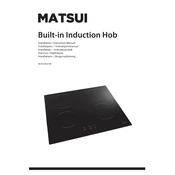
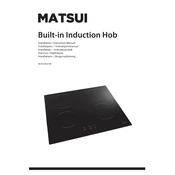
To set up the Matsui MINDHOB19E, ensure it is placed on a stable surface. Connect the hob to a power source, press the power button, and use the touch controls to select the desired cooking mode. Refer to the manual for detailed instructions on initial setup.
Check the power connection and ensure the hob is plugged in correctly. Verify that the circuit breaker hasn't tripped. If the issue persists, consult the troubleshooting section of the manual or contact customer support.
Ensure the hob is turned off and cool. Use a damp cloth with mild detergent to clean the surface. Avoid abrasive cleaners or sponges to prevent damage. Dry thoroughly with a clean cloth.
Use cookware with a flat, ferrous bottom such as cast iron or stainless steel. Avoid using glass, ceramic, or aluminum cookware unless it has a magnetic base.
Press and hold the child lock button for a few seconds until you hear a beep or see the lock icon disappear. Refer to the manual for detailed instructions if needed.
Check if the cookware is suitable and positioned correctly. Ensure the hob is not in a timed mode or that the power level hasn't been accidentally lowered. Overheating protection may also activate; allow the hob to cool down before restarting.
Select the cooking zone, then press the timer button. Use the touch controls to set the desired time. The hob will alert you when the time is up.
Refer to the error code section in the manual to identify the issue. Follow the recommended troubleshooting steps or contact customer support if the problem persists.
Yes, clicking noises are normal and indicate the hob is adjusting the power level. If the noise is excessive or unusual, ensure the cookware is compatible and correctly placed.
Use cookware with a flat and appropriately sized base to ensure proper contact with the hob. Keep the hob clean and use the right power levels for your cooking needs to optimize energy usage.