Matsui MHFCD10E Instruction Manual
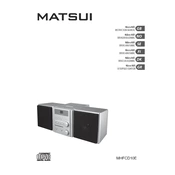
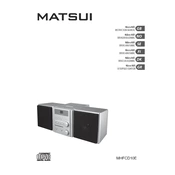
To reset the Matsui MHFCD10E to factory settings, turn off the system, then press and hold the 'Power' button while simultaneously pressing the 'Volume Down' button until the system restarts.
First, check the power cord and ensure it is securely connected to both the system and the power outlet. If the issue persists, try plugging the system into a different outlet. If it still does not turn on, inspect the fuse in the plug and replace it if necessary.
Ensure that the Bluetooth device is within the 10-meter range of the sound system. Remove any obstacles between the devices, and make sure that both devices have the latest firmware updates.
Use a soft, dry cloth to clean the exterior of the sound system. Avoid using any liquid or aerosol cleaners. Ensure that the ventilation openings are free of dust to prevent overheating.
Use an RCA cable to connect the audio output of your TV to the audio input of the sound system. Ensure that the TV is set to output audio through external speakers.
Yes, you can insert a USB drive into the USB port on the sound system. Use the 'Source' button to switch to USB mode and use the controls to navigate and play your music files.
Check the volume level and ensure that the mute function is not activated. Verify all cable connections and ensure that the correct input source is selected.
Press the 'Clock' button, then use the 'Volume' knob to set the hours. Press the 'Clock' button again to set the minutes, and confirm by pressing the 'Clock' button once more.
Ensure the CD is inserted with the label side up. Check for any dirt or scratches on the CD surface. Try playing a different CD to determine if the issue is with the disc.
Use the 'Bass' control on the sound system to increase the bass level. Additionally, ensure the speakers are placed in a location that can enhance bass resonance, such as close to a wall or corner.