Matsui MFI45 Instruction Manual
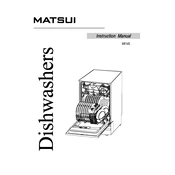
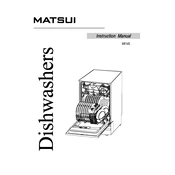
To reset your Matsui MFI45 Dishwasher, turn off the appliance using the power button. Wait for about 5 minutes, then turn it back on. This should reset the settings to default.
Check if the drain hose is kinked or clogged. Also, inspect the filter for any debris and clean it if necessary. Ensure the drain pump is functioning correctly.
Ensure that the spray arms are not obstructed and can move freely. Check the water inlet valve for adequate water supply. Use the recommended amount of detergent and ensure dishes are loaded correctly.
Refer to the user manual for a list of error codes and their meanings. Common solutions include checking the water supply, ensuring the door is closed properly, and resetting the unit.
It is recommended to clean the filter once a month to maintain optimal performance. Remove the filter, rinse it under running water, and use a soft brush if necessary.
Use a high-quality dishwasher detergent that is compatible with your dishwasher model. Avoid using regular dish soap as it can cause excessive suds.
Check for any cracks or damage to the door seal and replace if necessary. Ensure the door is closing properly and not obstructed by dishes. Also, inspect the hoses and connections for leaks.
Yes, using a rinse aid can help prevent water spots and improve drying performance. Fill the rinse aid dispenser according to the manufacturer's instructions.
Ensure that the dishwasher is level and stable. Check for any loose items or utensils that could be causing noise. Inspect the spray arms and racks for any obstructions.
Ensure that the rinse aid dispenser is filled and the correct drying cycle is selected. Allow dishes to cool before unloading to prevent moisture from condensing on them.