Matsui MF913WE Instruction Manual
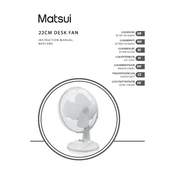
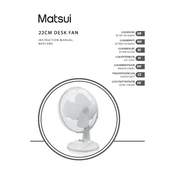
To assemble the Matsui MF913WE Fan, first attach the base to the main unit by aligning the holes and securing them with screws provided. Then, attach the fan blades and front grille, ensuring they are securely fastened.
If the fan doesn't start, ensure it is plugged into a functioning power outlet and that the power switch is turned on. Check for any tripped circuit breakers or blown fuses. If the problem persists, consult the user manual or contact customer support.
To clean the fan, first unplug it from the power source. Use a soft, damp cloth to wipe the exterior. Remove the front grille and fan blades, then clean them with mild soap and water. Ensure all parts are dry before reassembling.
For optimal performance, regularly clean the fan blades and grille to prevent dust accumulation. Lubricate the motor bearings if accessible and ensure that the fan is placed on a stable, flat surface during operation.
It is generally safe to leave the fan running overnight as long as it is in good working condition and there are no flammable materials nearby. Ensure the fan is on a stable surface and the oscillation feature is functioning properly.
To adjust the oscillation feature, locate the oscillation knob or button, usually at the top or back of the fan. Turn the knob or press the button to enable or disable oscillation. Refer to the user manual for specific instructions.
Unusual noises can result from loose parts or debris in the fan. Ensure all screws and attachments are tightened, and check for any obstructions. If noise persists, the motor may need inspection by a professional.
The Matsui MF913WE Fan is not designed for use in damp environments as moisture can damage the electrical components. Use in dry, well-ventilated areas to ensure longevity and safety.
When storing the fan, clean it thoroughly and ensure it is dry. Store it in a cool, dry place away from direct sunlight and moisture. If possible, keep it in its original packaging to protect it from dust and damage.
If the speed settings are not working, check the control knob or buttons for any damage. Ensure the fan is plugged in properly and the electrical connections are sound. If the issue persists, contact customer support for further assistance.