Matsui MF654EWN Instruction Manual
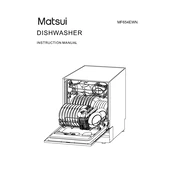
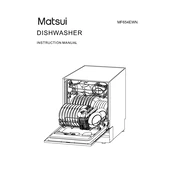
To reset the Matsui MF654EWN Dishwasher, press and hold the Start/Reset button for about 3 seconds until the indicator lights flash. This will reset the appliance and clear any errors.
Check for blockages in the filter or drain hose. Clean the filter if necessary and ensure the drain hose is not kinked or clogged.
Remove the spray arms by unscrewing them, and then rinse under running water to remove debris. Use a thin wire to clear any blocked holes. Reattach securely after cleaning.
Ensure that you are using the correct amount of dishwasher detergent and that the rinse aid compartment is filled. Check that the spray arms are not clogged and that the water temperature is adequate.
Inspect the door latch for any obstructions or damage. Check if the racks are loaded properly and not obstructing the door. Adjust as necessary and ensure the latch is aligned.
Ensure that the rinse aid dispenser is filled, and select a program that includes a drying cycle. Opening the door slightly after the cycle can also improve drying.
It is recommended to clean the filter once a month to maintain optimal performance and prevent clogs.
Check for any loose items or utensils that may be hitting the spray arms. Ensure that the dishwasher is level and that items are loaded correctly in the racks.
Yes, but ensure they are dishwasher-safe. Place them in the upper rack to avoid heat damage from the heating element.
Inspect the door gasket for damage or debris. Check the hose connections and the area around the filter for any signs of leakage. Tighten connections as needed.