Matsui MF654ES Instruction Manual
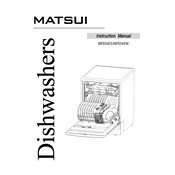
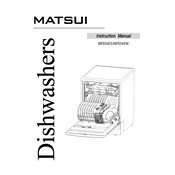
To start a wash cycle, load your dishes, add detergent, close the door, select the desired program using the program selector, and press the start button.
Check for blockages in the drain hose, ensure the filter is clean, and inspect the pump for any obstructions. If the issue persists, consult the user manual or contact a service professional.
It is recommended to clean the filter once a month to maintain optimal performance and prevent blockages.
No, regular dish soap can cause excessive sudsing and damage the dishwasher. Use only dishwasher-specific detergents.
Ensure that dishes are loaded correctly and not touching each other. Check for any loose items in the interior, and inspect the spray arms for obstructions.
Verify that the spray arms are not blocked, the filter is clean, and the detergent dispenser is functioning correctly. Also, ensure that dishes are loaded according to the manufacturer's guidelines.
To reset the dishwasher, turn it off, unplug it from the power source, wait for a few minutes, and then plug it back in and turn it on.
Regularly clean the filter, check and clean the spray arms, use a dishwasher cleaner monthly, and ensure that the door seals are free from debris.
Place larger items at the sides and back, and smaller items in the front. Ensure that all items are angled downward to allow water to run off, and avoid overcrowding.
Refer to the user manual for error code definitions and troubleshooting steps. If the problem persists, contact customer support for further assistance.