Matsui MF3WN Instruction Manual
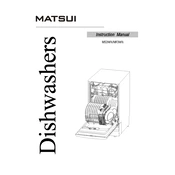
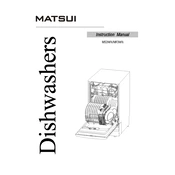
To reset the Matsui MF3WN Dishwasher, press and hold the Start/Reset button for 3 seconds. This will cancel the current cycle and reset the machine.
Check for blockages in the drain hose and filter. Clean the filter and ensure the hose is not kinked or clogged. If the problem persists, inspect the pump for any obstructions.
Remove the lower rack to access the filter. Twist the filter counterclockwise and lift it out. Rinse it under running water and use a soft brush to remove any debris. Reinstall by aligning and turning it clockwise.
Use a high-quality dishwasher detergent in powder, liquid, or tablet form. Avoid using regular dish soap as it can cause excessive suds and damage the appliance.
Ensure the door is fully closed and latched. Check the power connection and make sure the circuit breaker is not tripped. Verify that the delay start function is not activated.
Yes, you can wash dishwasher-safe plastic items. Place them on the top rack to avoid exposure to higher heat, which can cause warping.
Clean the interior monthly to prevent buildup of food particles and soap residue. Use a damp cloth to wipe the walls and a dishwasher cleaner for thorough cleaning.
Error codes indicate specific issues with the appliance. Refer to the user manual for a list of error codes and their meanings, and follow the recommended troubleshooting steps.
Ensure that you are using a rinse aid and select a heat-dry option if available. Proper loading to allow airflow can also enhance drying efficiency.
It is not necessary to pre-rinse dishes, but remove large food particles to prevent clogging the filter. Modern detergents and dishwashers are designed to handle soiled dishes effectively.